How to Selfhost Directus and use with SvelteKit
In this article I will show you how you can self host Directus with Coolify and use it's API in your own SvelteKit website. I even use Directus on this website to create posts dynamically.
What is Directus?
Directus calls itself a Headless CMS with the power of a Backend-as-a-Service, handling APIs, Auth, Admin. The main part is that it has an easy UI to essentially edit content in a database with an easy API for your website to show that data.
One Click setup with Coolify
If you don't know what Coolify is and how to set it up you can check out my previous post. In Coolify create a project and in the production environment add a new resource.
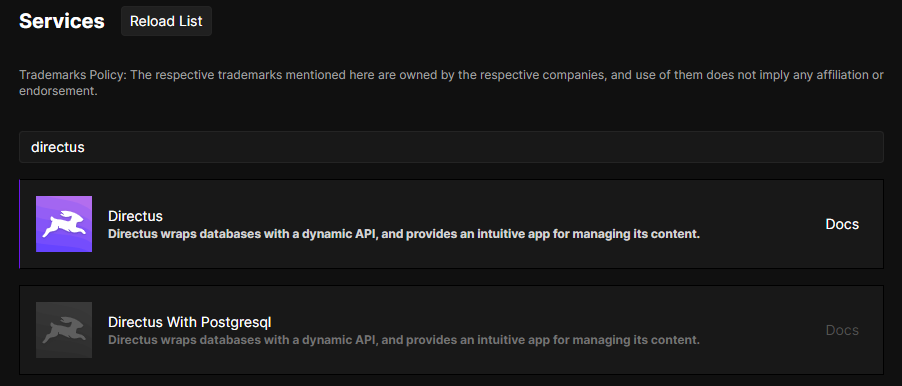
Before deploying for the first time change the admin username and password if you wish. They are environment variables and once you deploy for the first time they will be persisted so you'll have to change through your self-hosted Directus if you want to change them later.
The rest you should honestly just follow along with their official video on YouTube. Just be aware of CORS policies that you may need to change on your server hosting Directus.
Sorry this was a short article but I there is enough information here to get yourself started and you can always and should read the docs as they are the true best source of information to help you with your project.